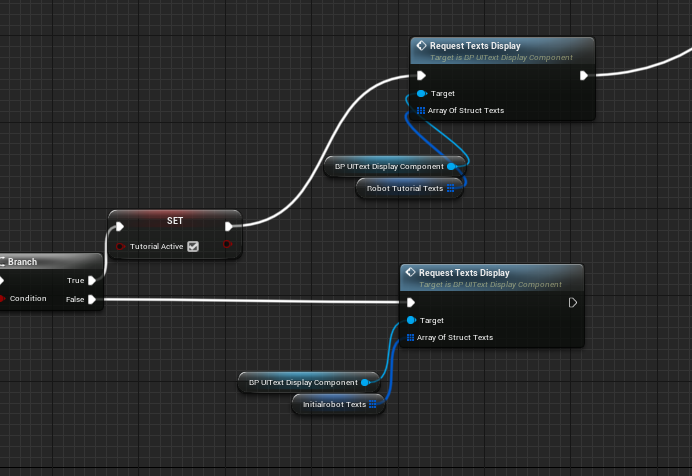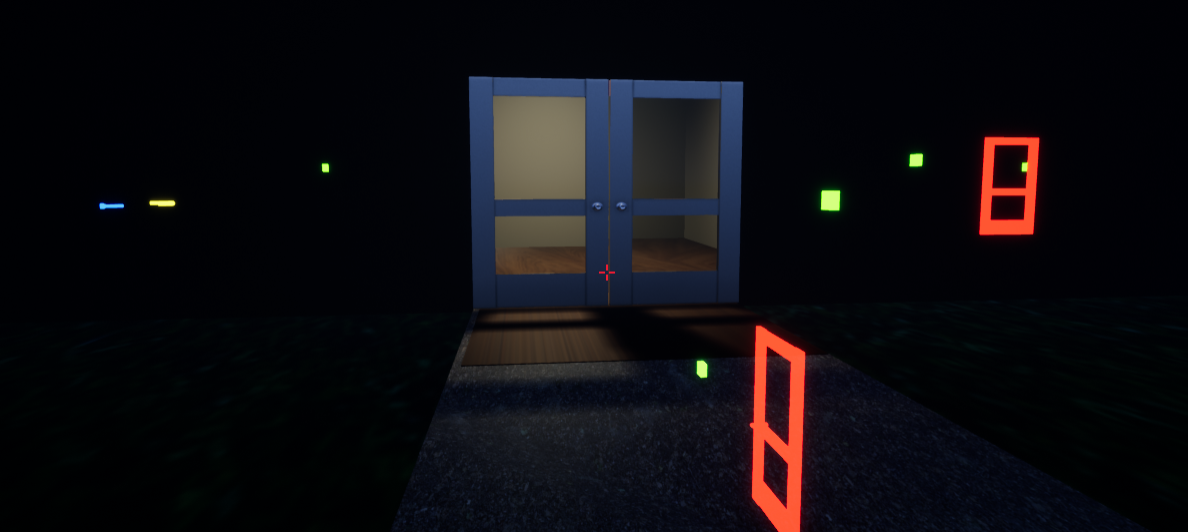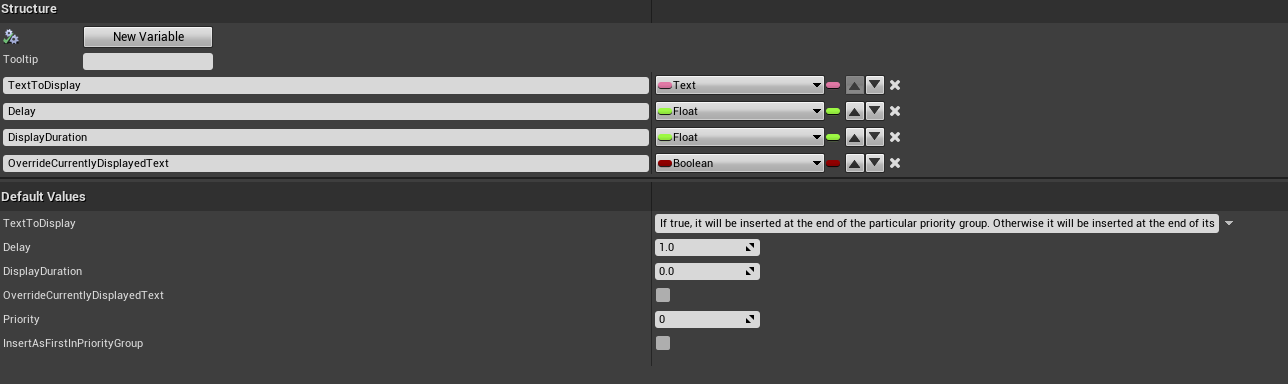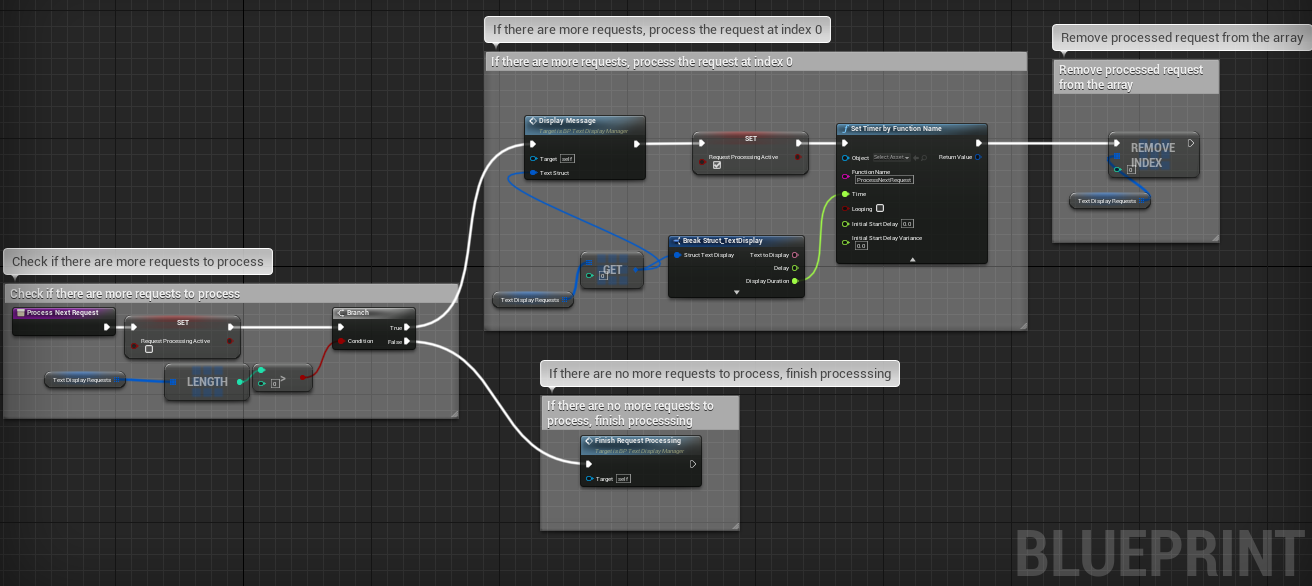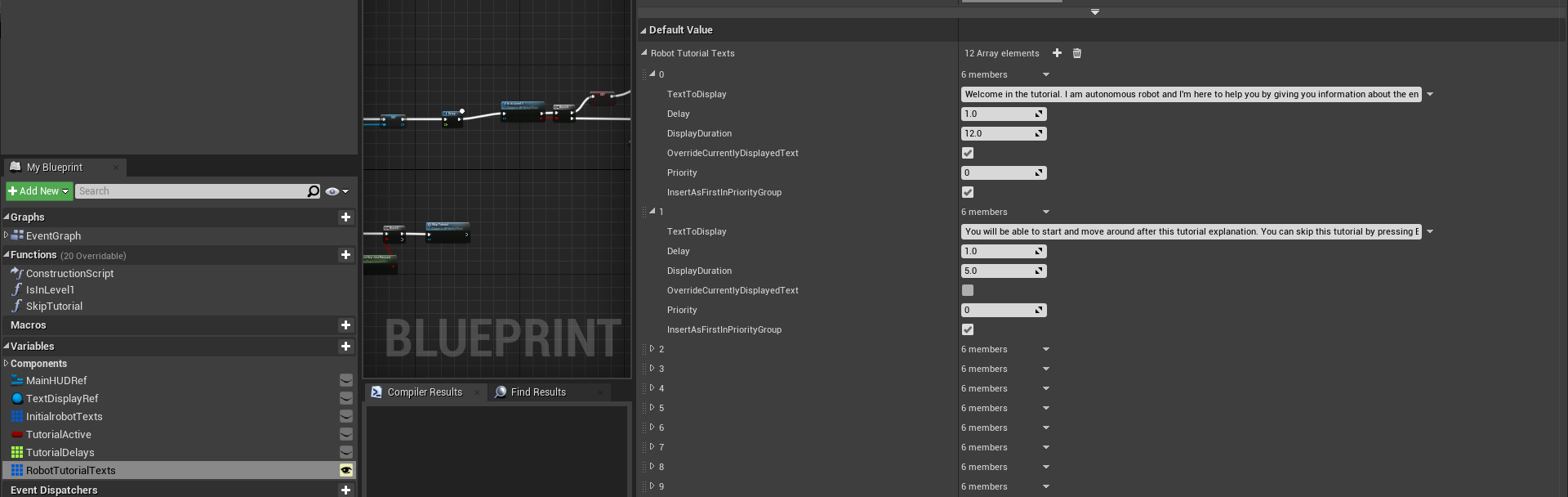There was a huge design discussion on how the robot can deal with the player. After several pre-design discussions with the team, we settled on with having it as a ingame support. It will help in finding items, help in switching lights on/off, help in calming down the player and help in interacting with pickups. The robot will stay with us during the whole gameplay. The robot will also control the HUD which means that if the character would like to change the levels, he can interact with the robot to change do so.
Robot class is derived from a default UE4 Pawn class. It provides an access to the basic movement components and allows the use of navmesh for navigating around the game world. The character class would be also a good choice, however it has the Skeletal Mesh Component attached by default and we needed only a static mesh for the robot's visual representation.
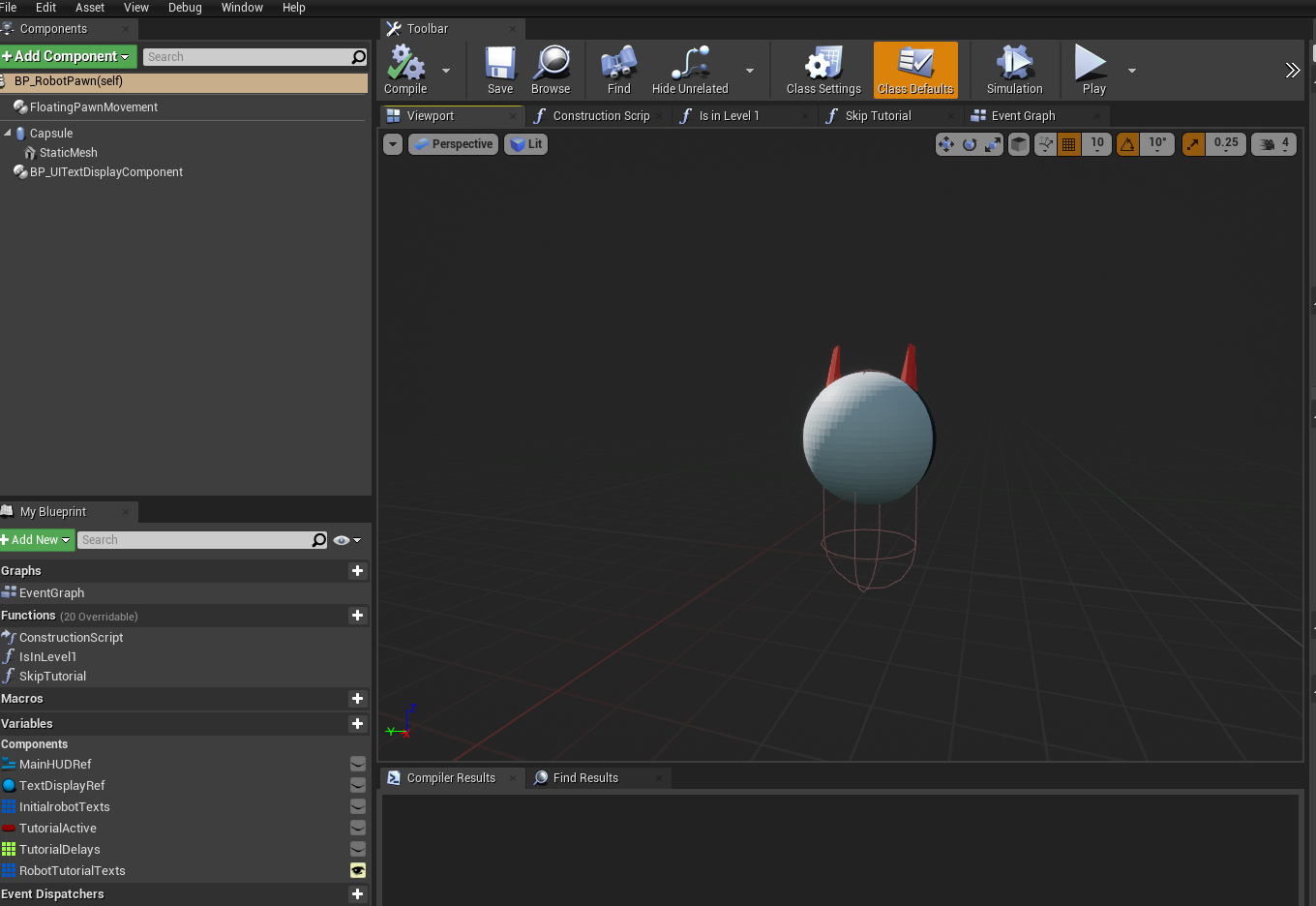
The Robot's movement behaviour have been implemented in it's AI Controller class and the interaction with messages system has been implemented in its Pawn blueprint class.